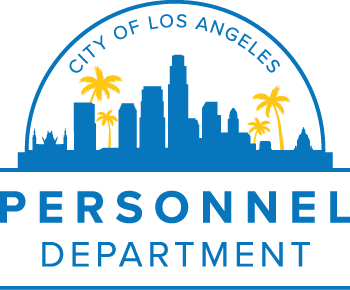PLATFORM DESCRIPTIONS
The City of Los Angeles currently partners with two different platforms to remote proctor online tests. These platforms have different methods of completing check-in and compatibility checks, so it is strongly recommended that you review the chart below to gain a better understanding of what may be required prior to taking an online test.
Note: Items with an asterisk (*) include additional information, which may be accessed by opening the dropdown toggles following the chart.
Account set-up/log-in required
You may be sent an email from the vendor with log-in credentials if you have not taken a test using this specific platform or instructions to schedule to take a test using your existing credentials if you already have a pre-existing account and profile set up. If this is your first time taking a test using this platform, you will be required to set up your profile before scheduling to take a test, which includes uploading a picture of your government issued photo ID, entering your phone number, and selecting your time zone.
Schedule to take the test vs taking the test with a test code
You may be required to schedule a test appointment by signing in to the vendor’s website or take the test anytime (no scheduling required) within the designated testing period using the test code provided to you in the notice sent by the Personnel Department. If you are required to schedule a test appointment, you will be sent a confirmation and reminder email, and must log in to the vendor's website on the day of your scheduled appointment to take the test.
Room Scan
You will be required to complete a room scan in order to demonstrate that there are no unauthorized individuals, materials or devices (phone, notebook, study materials, etc.) in your testing area. For more information regarding the room scan, refer to the Check-In Process section on the remote proctored online testing homepage.
Prohibited programs
You will be required to terminate all prohibited programs running on your computer prior to being allowed to take the test.
Video/Audio Recorded
Your desktop and webcam is being recorded (video and audio) to monitor your test taking and ensure test security. Please be sure to stay in view of your webcam throughout the entire duration of the test!
COMPATIBILITY CHECKS FOR EACH PLATFORM
We strongly recommend you complete a quick compatibility check for each platform ahead of your online test using the links below. Even though the online test will only be administered on one of these platforms, testing out both will only further ensure your equipment is compatible for any online test with the City of Los Angeles. Technical support information for the various platforms can be found on the remote proctored online testing homepage.
Platform I Practice Test
To familiarize yourself with the online testing system and the automated online check-in process so that you know what you can expect if you are invited to take a test using this platform, select “Take Practice Test” below. This practice test only contains questions related to the testing conditions and rules that you must adhere to while taking the online test. Please note that by clicking “Take Practice Test,” you will be directed to a webpage that requires you to download the necessary software, and complete a few easy-to-follow steps, including entering the test code 1234567, in order to take the practice test.
Platform II
By clicking “Learn More” below, you will be directed to a page which will automatically check your webcam, microphone, operating system, browser, and internet speed to determine if your system meets the requirements for tests administered using this platform.