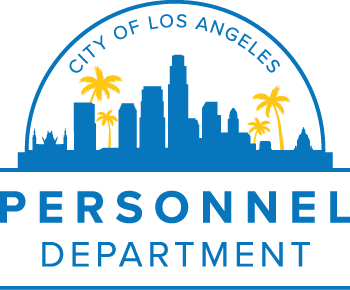WHAT TO EXPECT FOR remote PROCTORED
ONLINE TESTing
Welcome to the remote proctored online testing homepage! This testing method allows the City to monitor and/or review candidates' test sessions to ensure the security and integrity of the test. In addition to the general guidelines on the online testing main page, be sure to check out the information below and review your test notice when preparing for a remote proctored test.
EQUIPMENT REQUIREMENTS
For remote proctored online testing, all you need is a computer with a webcam, microphone, and reliable internet connection! Please note that you will not be allowed to take the test using a mobile device, such as a cell phone or tablet. You should make sure that you have this equipment ahead of time and that everything is in working order so that you are ready to go when it comes time to take your test!
Remote Proctored Testing Rules
WHILE TAKING THE ONLINE TEST, BE SURE TO
- Remain in sight of your webcam with your head and torso visible at all times.
- Take the test in a well-lit room.
- Remove phones, smart glasses, and smart watches from the area where you are taking the test and make sure you silence any equipment that makes sounds.
- Have your laptop charging and/or have your charger next to you in order to ensure that you are able to complete the entire test without having to leave the testing area.
- Have your valid (non-expired) State or Federal issued photo ID next to you, so that you can hold it up to your webcam, and take a picture, if instructed, during the check-in process.*
- Complete a proper room scan during the check-in process in order to demonstrate that there are no authorized individuals, materials, and/or electronic devices in the testing area.*
*For additional information regarding these requirements, please click “Learn More About Check-in Process” below.
WHILE TAKING THE ONLINE TEST, YOU MUST NOT:
- Have anyone else in the room with you once the test begins or take the test in a public space.
- Take breaks, use the restroom, or leave the testing area once the test begins, unless instructed otherwise in your test notice.
- Move the computer to a different location after the room scan has been completed.
- Use any additional resources, aids, or assistance from others via any medium during the test, unless instructed otherwise in your test notice. This includes, but is not limited to: use of books, study materials, notes, internet searches, and Artificial Intelligence (AI) based websites, software, and/or applications.
- Use any device, application, and/or software to record any portion of the test or obtain computer screen shots, including but not limited to cell phones, smart watches, and/or smart glasses.
- Use and/or wear any electronic device during the test, unless instructed otherwise in your test notice and/or approved by the City of Los Angeles Personnel Department prior to taking the test due to a medical requirement. This includes but is not limited to: cell phones, smart watches, and/or smart glasses.
- Wear glasses that prevent the proctor from seeing your eyes while taking the test, such as sunglasses or any other type of tinted glasses unless approved by the City of Los Angeles Personnel Department prior to taking the test due to a medical requirement.
- Wear a headset, headphones, earbuds, or any other earpiece during the test, unless the test notice that you receive instructs you otherwise.
- Navigate away from the test delivery window while the test is in progress.
AFTER TAKING THE TEST, YOU CANNOT:
- Discuss or share the questions contained in the test with anyone, including your responses to the test questions.
TAKE A CLOSER LOOK...
We want to make sure that you are prepared for your remote proctored online test by providing you with as much information as possible so you can become familiar with the process and expectations. We recommend you take a closer look at the items below to ensure you are fully prepared before taking an online test.
Platforms & COMPATIBILITY
Multiple platforms are used to assist the City of Los Angeles with remote proctored online testing. Check out the descriptions of these platforms, as well as system/compatibility information, by clicking on “Learn More” below. It is strongly recommended you make sure that your computer is compatible with each platform, as you may not know which platform your examination is using until closer to the test dates.
CHECK-IN PROCESS
As part of the check-in process for remote proctored testing, you will be required to complete three simple steps, including holding up and/or taking a picture of your valid (non-expired) State or Federal issued ID, taking a photo of yourself, and completing a room scan using your webcam in order to verify your identity and demonstrate that there are no unauthorized individuals, resources or devices (phones, notebooks, study materials, etc.) in your testing area. Please click “Learn More” for additional information regarding the Check-in procedures and guidelines.
technical support
Please be sure to contact the appropriate vendor when attempting to resolve any technical issues you may encounter. You can determine this information by referring to your test notice or the platform name (e.g. platform I or platform II) when completing the compatibility check.
Important Note: The Personnel Department is not responsible for technical difficulties (e.g., poor and/or loss of internet connection, power failure) during a remote proctored test. Such issues may not be grounds for re-administration of the test. As a result, you are urged to submit the test early in order to ensure that there is sufficient time to resolve any technical issues you may encounter.